Hooks
Hooks are functions that will help you control the modal, subscribe to wallet events and interact with them and smart contracts.
useAppKit
Hook for controlling the modal.
import { useAppKit } from '@reown/appkit/react'
export default function Component() {
const { open, close } = useAppKit()
}
Returns
open: Function to open the modalclose: Function to close the modal
Parameters
You can also select the modal's view when calling the open function
open({ view: 'Account' })
List of views you can select
| Variable | Description |
|---|---|
Connect | Principal view of the modal - default view when disconnected |
Account | User profile - default view when connected |
AllWallets | Shows the list of all available wallets |
Networks | List of available networks - you can select and target a specific network before connecting |
WhatIsANetwork | "What is a network" onboarding view |
WhatIsAWallet | "What is a wallet" onboarding view |
OnRampProviders | "On-Ramp main view |
Swap | "Swap main view |
useAppKitAccount
Hook for accessing account data and connection status.
import { useAppKitAccount } from "@reown/appkit/react";
export default Component(){
const { address, isConnected, caipAddress, status } = useAppKitAccount()
}
Returns
address: The current account addresscaipAddress: The current account address in CAIP formatisConnected: Boolean that indicates if the user is connectedstatus: The current connection status
useAppKitNetwork
Hook for accessing network data and methods.
import { useAppKitNetwork } from "@reown/appkit/react";
export default Component(){
const { caipNetwork, caipNetworkId, chainId, switchNetwork } = useAppKitNetwork()
}
Returns
caipNetwork: The current network objectcaipNetworkId: The current network id in CAIP formatchainId: The current chain idswitchNetwork: Function to switch the network. Accepts acaipNetworkobject as argument.
See how to import or create a networks here.
useAppKitState
Hook for getting the current value of the modal's state.
import { useAppKitState } from '@reown/appkit/react'
const { open, selectedNetworkId } = useAppKitState()
Returns
open: Boolean that indicates if the modal is openselectedNetworkId: The current chain id selected by the user
useAppKitTheme
Hook for controlling the modal's theme.
import { useAppKitTheme } from '@reown/appkit/react'
const { themeMode, themeVariables, setThemeMode, setThemeVariables } = useAppKitTheme()
setThemeMode('dark')
setThemeVariables({
'--w3m-color-mix': '#00BB7F',
'--w3m-color-mix-strength': 40
})
useAppKitEvents
Hook for subscribing to modal events.
import { useAppKitEvents } from '@reown/appkit/react'
const events = useAppKitEvents()
useDisconnect
Hook for disconnecting the session.
import { useDisconnect } from '@reown/appkit/react'
const { disconnect } = useDisconnect()
await disconnect()
useWalletInfo
Hook for accessing wallet information.
import { useWalletInfo } from '@reown/appkit/react'
export default Component(){
const { walletInfo } = useWalletInfo()
}
useAppKitWallet
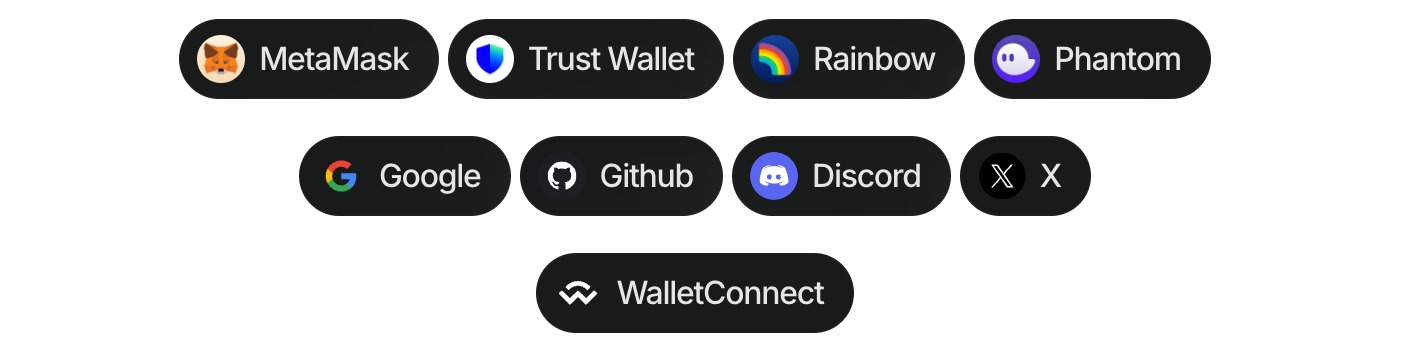
Using the wallet button hooks (Demo in our Lab), you can directly connect to the top 20 wallets, WalletConnect QR and also all the social logins. This hook allows to customize dApps, enabling users to connect their wallets effortlessly, all without the need to open the traditional modal. Execute this command to install the library for use it:
- npm
- Yarn
- Bun
- pnpm
npm i @reown/appkit-wallet-button
yarn add @reown/appkit-wallet-button
bun a @reown/appkit-wallet-button
pnpm add @reown/appkit-wallet-button
Then you have to import the hook in your project:
import { useAppKitWallet } from '@reown/appkit-wallet-button/react'
And finally, you can use the hook in your project:
const { isReady, isPending, connect } = useAppKitWallet({
onSuccess() {
// ...
},
onError(error) {
// ...
}
})
...
// Connect to a wallet
<Button onClick={() => connect("walletConnect")} />
Options for the connect parameter
| Type | Options |
|---|---|
| QR Code | walletConnect |
| Wallets | metamask, trust, coinbase, rainbow, jupiter, solflare, coin98, magic-eden, backpack, frontier and phantom |
| Social logins | google, github, apple, facebook, x, discord and farcaster |
Ethereum/Solana Library
- Wagmi
- Ethers
- Ethers v5
- Solana
useAppKitAccount
Hook that returns the client's information.
import { useAppKitAccount } from '@reown/appkit/react'
function Components() {
const { address, caipAddress, isConnected } = useAppKitAccount();
//...
}
useSignMessage
Hook for signing messages with connected account.
import { useSignMessage } from 'wagmi'
function App() {
const { signMessage } = useSignMessage()
return <button onClick={() => signMessage({ message: 'hello world' })}>Sign message</button>
}
useAppKitAccount
Hook that returns the client's information.
import { useAppKitAccount } from '@reown/appkit/react'
function Components() {
const { address, caipAddress, isConnected } = useAppKitAccount();
//...
}
switchNetwork
import { createAppKit } from '@reown/appkit/react'
import { mainnet, arbitrum, polygon } from '@reown/appkit/networks'
const modal = createAppKit({
adapters: [wagmiAdapter],
projectId,
networks: [mainnet, arbitrum],
metadata: metadata,
features: {
analytics: true,
}
})
modal.switchNetwork(polygon)
useAppKitProvider
Hook that returns the walletProvider and the WalletProviderType.
import { BrowserProvider } from 'ethers'
import { useAppKitProvider } from '@reown/appkit/react'
function Components() {
const { walletProvider } = useAppKitProvider('eip155')
async function onSignMessage() {
const provider = new BrowserProvider(walletProvider)
const signer = await provider.getSigner()
const signature = await signer?.signMessage('Hello AppKit Ethers')
console.log(signature)
}
return <button onClick={() => onSignMessage()}>Sign Message</button>
}
getError
function Components() {
const error = modal.getError();
//...
}
switchNetwork
import { createAppKit } from '@reown/appkit/react'
import { mainnet, arbitrum, polygon } from '@reown/appkit/networks'
const modal = createAppKit({
adapters: [wagmiAdapter],
projectId,
networks: [mainnet, arbitrum],
metadata: metadata,
features: {
analytics: true,
}
})
modal.switchNetwork(polygon)
useAppKitProvider
Hook that returns the walletProvider and the WalletProviderType.
import { useAppKitAccount, useAppKitProvider, useAppKitNetwork } from '@reown/appkit/react'
import { ethers } from 'ethers'
import { useAppKitProvider } from '@reown/appkit/react'
function Components() {
const { walletProvider } = useAppKitProvider('eip155')
const { address } = useAppKitAccount()
const { chainId } = useAppKitNetwork()
async function onSignMessage() {
const provider = new ethers.providers.Web3Provider(walletProvider, chainId)
const signer = provider.getSigner(address)
const signature = await signer?.signMessage('Hello AppKit Ethers')
console.log(signature)
}
return <button onClick={() => onSignMessage()}>Sign Message</button>
}
getError
function Components() {
const error = modal.getError();
//...
}
useAppKitAccount
Hook that returns the client's information.
import { useAppKitAccount } from '@reown/appkit/react'
function Components() {
const { address, caipAddress, isConnected } = useAppKitAccount();
//...
}
useAppKitProvider
Hook that returns the walletProvider and the WalletProviderType.
import { useAppKitAccount, useAppKitProvider } from '@reown/appkit/react'
import type { Provider } from '@reown/appkit-adapter-solana'
function SignMessage() {
// 0. Get account and provider
const { address } = useAppKitAccount()
const { walletProvider } = useAppKitProvider<Provider>('solana')
// 1. Create a function to sign a message
async function onSignMessage() {
try {
if (!walletProvider || !address) {
throw Error('user is disconnected')
}
// 2. Encode message and sign it
const encodedMessage = new TextEncoder().encode('Hello from AppKit')
const signature = await walletProvider.signMessage(encodedMessage)
console.log(signature)
} catch (err) {
// Handle Error Here
}
}
// 3. Create a button to trigger the function
return <button onClick={onSignMessage}>Sign Message</button>
}
useAppKitConnection
Hook that returns the connection object. More info about Connection Class
import { useAppKitConnection } from '@reown/appkit-adapter-solana/react'
...
const { connection } = useAppKitConnection()